Best encryption software for external hard drive – Protecting sensitive data stored on external hard drives is paramount in today’s digital landscape. Whether you’re a business professional handling confidential client information, a creative individual safeguarding your portfolio, or simply a user wanting to secure personal files, robust encryption is essential. This comprehensive guide explores the best encryption software options for external hard drives, considering factors like ease of use, security features, platform compatibility, and cost.
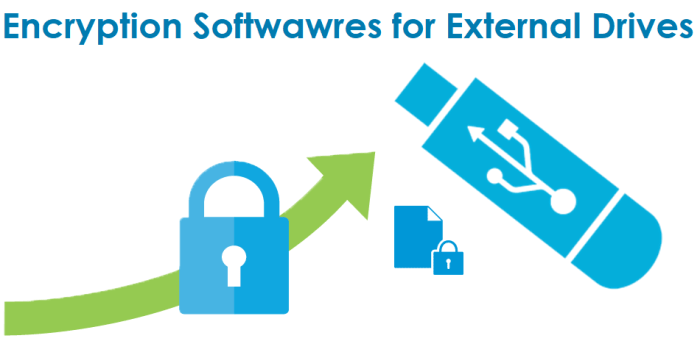
Source: quickfever.com
We’ll delve into various solutions, helping you choose the perfect fit for your needs and technical proficiency.
Understanding the Need for External Hard Drive Encryption
External hard drives, while convenient for storage and data portability, are vulnerable to theft, loss, and unauthorized access. Without encryption, sensitive data exposed through these events could lead to significant consequences, including identity theft, financial losses, and reputational damage. Encryption acts as a robust shield, transforming your readable data into an unreadable format, accessible only with the correct decryption key.
This ensures that even if your drive falls into the wrong hands, your data remains protected.
Types of Encryption: Hardware vs. Software
Before diving into specific software, it’s crucial to understand the two primary encryption approaches: hardware and software. Hardware encryption utilizes dedicated encryption chips built into the hard drive itself. This offers a high level of security, as the encryption process happens at a hardware level, often independent of the operating system. However, hardware-encrypted drives can be more expensive. Software encryption, on the other hand, uses software applications to encrypt the data on the drive.
This is generally more affordable and offers flexibility in choosing encryption algorithms and managing keys. This guide focuses on software solutions due to their widespread availability and cost-effectiveness.
Top Encryption Software for External Hard Drives
The market offers a plethora of encryption software options, each with its strengths and weaknesses. Here are some of the leading contenders, categorized for easier understanding:
Full Disk Encryption Software
- BitLocker (Windows): A built-in feature of Windows Pro and Enterprise editions, BitLocker provides robust full-disk encryption. It’s user-friendly and integrates seamlessly with the operating system. However, it’s only available for Windows users.
- FileVault (macOS): Apple’s equivalent of BitLocker, FileVault offers strong encryption for entire macOS drives, including external ones. It’s known for its simplicity and integration within the macOS environment.
- VeraCrypt: A free, open-source alternative to commercial solutions, VeraCrypt is highly regarded for its security and flexibility. It supports various encryption algorithms and allows for creating encrypted containers within a drive, offering granular control over encryption.
File and Folder Encryption Software, Best encryption software for external hard drive
- 7-Zip: A popular archiving tool with strong encryption capabilities. While not strictly dedicated encryption software, 7-Zip allows you to encrypt individual files and folders within archives, offering a convenient way to protect specific data. It supports various compression and encryption algorithms.
- WinRAR: Similar to 7-Zip, WinRAR is a widely used archiving tool that incorporates robust encryption for securing files and folders within compressed archives. It’s a reliable and user-friendly option for protecting specific data sets.
- AxCrypt: A user-friendly solution focused on encrypting individual files and folders. It offers cloud integration and easy key management, making it suitable for users who need simple yet secure file encryption.
Choosing the Right Encryption Software: Key Considerations
Selecting the best encryption software depends on several factors:
- Operating System Compatibility: Ensure the software is compatible with your operating system (Windows, macOS, Linux).
- Encryption Algorithm: Look for software that utilizes strong, widely accepted encryption algorithms like AES-256. AES-256 is considered virtually unbreakable with current technology.
- Ease of Use: Consider your technical skills. Some software is more user-friendly than others. If you’re not tech-savvy, choose a solution with a simple interface.
- Key Management: How are encryption keys managed? A robust key management system is crucial for security. Losing your key renders your data inaccessible.
- Cost: Software options range from free and open-source to commercial solutions with various pricing models.
- Portability: If you need to access your encrypted data on multiple devices, choose software that offers cross-platform compatibility or cloud integration.
Best Practices for External Hard Drive Encryption: Best Encryption Software For External Hard Drive
- Strong Passwords: Use long, complex passwords that are difficult to guess or crack. Consider using a password manager to generate and securely store strong passwords.
- Regular Updates: Keep your encryption software updated to benefit from the latest security patches and bug fixes.
- Backup Your Encryption Key: Store your encryption key securely, but separately from your encrypted drive. Consider using a password manager or a secure offline storage method.
- Physical Security: Encryption is a software solution; physical security is equally important. Protect your external hard drive from theft or loss.
Frequently Asked Questions (FAQ)
- Q: Is encrypting my external hard drive necessary? A: Yes, especially if you store sensitive data like financial information, personal documents, or intellectual property. Encryption significantly reduces the risk of data breaches if your drive is lost or stolen.
- Q: What is the best encryption algorithm? A: AES-256 is widely considered the gold standard for encryption, offering robust protection against unauthorized access.
- Q: What happens if I lose my encryption key? A: You will lose access to your encrypted data. Therefore, securely backing up your encryption key is critical.
- Q: Can I encrypt an external hard drive without specialized software? A: While some operating systems offer built-in encryption features (like BitLocker and FileVault), dedicated encryption software often provides more features and control.
- Q: Is hardware encryption better than software encryption? A: Hardware encryption generally offers higher security because the encryption process happens at the hardware level, but it’s often more expensive.
Resources
Conclusion
Choosing the right encryption software for your external hard drive is a crucial step in protecting your valuable data. By understanding the various options, considering your specific needs, and following best practices, you can ensure your sensitive information remains secure, even in the event of loss or theft. Select the software that best aligns with your technical expertise and security requirements.
Call to Action (CTA)
Protect your data today! Download and install a reliable encryption software for your external hard drive. Don’t wait for a data breach – take proactive steps to safeguard your valuable information.
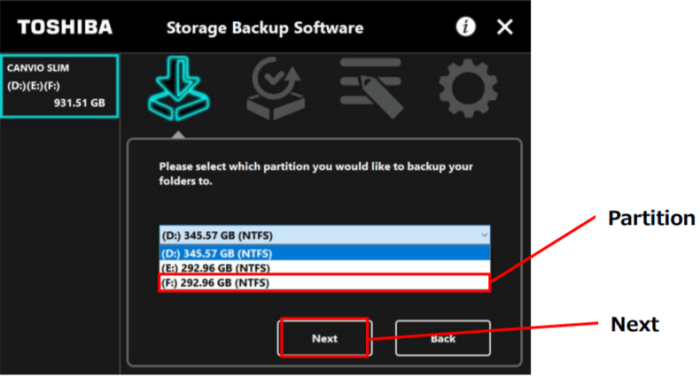
Source: ubackup.com
FAQ Compilation
What are the different types of encryption algorithms used in external hard drive encryption software?
Common algorithms include AES (Advanced Encryption Standard), which is widely considered a strong and secure option. Others include Blowfish and Twofish, each with varying levels of security and performance characteristics.
Is it possible to encrypt only specific files or folders on an external hard drive instead of the entire drive?
Yes, many encryption software programs allow for selective encryption, enabling you to choose which files or folders to protect without encrypting the entire drive.
What should I do if I forget my encryption password?
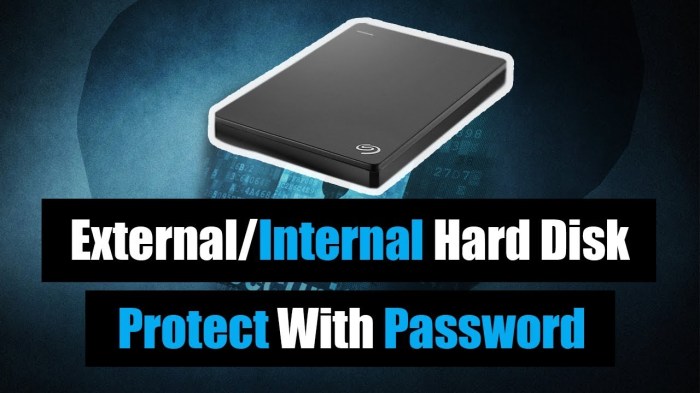
Source: weebly.com
Losing your password can lead to irreversible data loss. Always store your password securely, perhaps using a password manager. Some software offers recovery options, but these vary greatly.
How does encryption software impact the performance of my external hard drive?
Encryption can slightly reduce read and write speeds. The impact varies depending on the encryption algorithm, the hardware, and the software used. Modern algorithms and hardware minimize this performance overhead.
